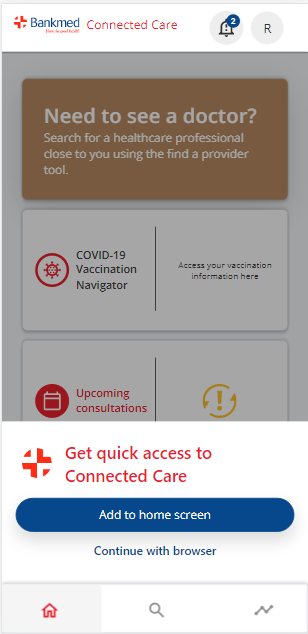How to add the Bankmed connected care shortcut to your phone's home screen
To ensure easy access to the Connected Care site, save a shortcut to your phone's home screen:
Android Phone Home Screen
- Open your Google Chrome browser
- Copy and paste the following Connected Care URL into your browser: https://www.bankmed.co.za/d2hp
- Once you have logged in with your username and password, tap the three-dot menu in the top left corner
- Tap "Add to Home Screen" and a shortcut icon will appear on your home screen